
If you’re new to data hoarding and have been reading about it on blogs, forums, Reddit, etc. you’ve probably seen people talking about shucking hard drives. Most people on the scene are familiar with shucking but quite often newbies will ask “what does it mean to shuck a hard drive?”. Put simply, shucking means taking an external USB hard drive and removing the drive from its enclosure. In effect, shucking is the process of converting an external hard drive to an internal one.
Why would you want to shuck a drive?
The main reason most people shuck hard drives is to save money on their storage. If you’re just building a desktop computer with one hard drive then it probably makes sense to just but an internal hard drive. Internal hard drives, however, are generally more expensive than their external counterparts, for a variety of reasons. If you’re building a NAS or just a computer or server with lots of hard drives, the cost of the drives really mounts up. For serious data hoarders and archivists, the costs of the drives alone will be several times the cost of their computer or server.
Rather than buy several internal drives, data hoarders will buy external drives and shuck them. These shucked drives will then be used as regular internal drives in their NAS, PC, server, etc.
Why are external hard drives cheaper than internal drives?
This is the topic of much debate. Logically you may think it would be the other way around, with external drives being more expensive. After all, there are more components present in an external drive, such as a PSU, case, USB controller and so on.
There are a few theories around, I’ll list some of the most widely accepted:
1) Supply and demand, competition, and market forces.
Put simply, the number of individuals buying internal hard drives is relatively low. Yes, we have PC enthusiasts, gamers, hobbyists and data hoarders but apart from those, not many people are in the market for internal drives. This, of course, makes them a little bit of a niche or specialist item. In turn, this means there’s less competition in the marketplace. If a retailer could be sure they’d sell a million drives a month if they were the cheapest then it would incentivise them to be the cheapest. These volumes aren’t realistic for internal drives though, so as consumers we don’t benefit from the economies of scale.
External drives, on the other hand, are far more mainstream. Pretty much anyone with a computer can grab an external drive, plug it into their PC’s USB port and off they go. Remember that 99% of people buying an external drive are doing it for convenience because they’ve run out of space, not to shuck them. They don’t need to worry about opening their desktop computer and installing an internal drive, it’s all just plug and play. Because external drives have mass-market appeal, we find that they’re more commonly available. Instead of going to a PC hardware retailer or specialist website, people can find external drives in regular household stores. In the UK for example, the likes of Argos sell external drives over the counter or online for same-day delivery to your home. In the US, stores like Walmart and BestBuy stock external drives. When these big retailers begin competing with each other we often see they’re willing to slash their profit margins to compete. Whilst this means they don’t make as much profit on each hard drive, it’s great for consumers. By way of an example, I’ve just checked a few specialist PC/IT retailers and the best price I can find on an 8TB internal drive today comes from eBuyer. eBuyer are offering the 8TB Seagate Barracuda (Model ST8000DM004) for £175.58:
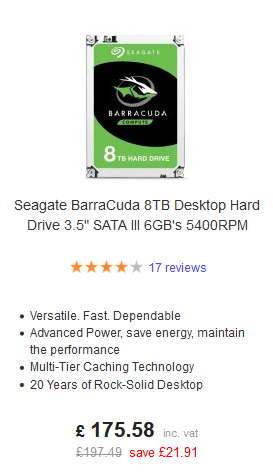
This is actually a fairly good price, and as you can see, includes a discount of nearly £22 today. Without even shopping-around however, I was confident that I could get a lower price on a similar external drive of the same capacity. I checked a popular high-street retailer, Argos, and sure enough, I was correct. Argos are today offering the Seagate Expansion 8TB external USB drive (EAN: 3660619405367) for just £139.99:
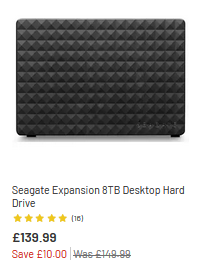
The Seagate Expansion Desktop range of external hard drives are quite popular for shucking. If you’re lucky you may even find the actual drive inside is the Barracuda drive mentioned above, or even a better, something like an IronWolf.
2) The reduced warranty period on external drives.
The second most common reason people cite as external drives being cheaper is that they have a reduced warranty period. In some cases, this is certainly true. I’ve seen clear examples of internal hard drives being sold with a three-year warranty whilst their external cousins only have one-year. When profit margins are slim, the cost of replacing or repairing drives under warranty becomes quite significant to the manufacturer. If you’re manufacturing drives and are aware that, for example, you’ll be replacing 10% of them under warranty, you need to adjust your selling price to reflect this. It goes without saying that the number of drive failures within three years will be substantially higher than those within one year. This is regardless of whether the drive has been shucked or not.
This argument doesn’t always holder water though. If you’re eagle-eyed and have checked my “Seagate” example above, you’ll have seen that both the internal and external drives come with a two-year warranty. My example was taken from the UK so it could well be different in the US and other parts of the world.
3) The hard drives used in external USB drives are lower quality or B-grade.
This is going to be by far the most contentious argument of why external drives are cheaper than internal ones. I’ll start by saying that I’m not completely convinced by this argument myself and have not witnessed this to be the case. The argument is that due to standard manufacturing processes and tolerances, some drives, even of the same make and model are just generally built better than others. I think we have to accept this as fact otherwise we wouldn’t see the same products fail at widely different times. For example, if I went out and bought five brand new enterprise-grade SFF HPE drives and put them into my RAID controller on my server, one of them will eventually fail first. Sometimes the first drive will fail years before the second and third drives fail, despite having the same workload and being from the same batch. This has happened to me numerous times over the years.
People arguing this theory claim that manufacturers know which hard drives are of dubious quality and are likely to fail soon. They argue that manufacturers have access to testing hardware and software that allow them to pick up on variations or defects within the manufacturing process of their drives. Rather than scrapping the drive, the conspiracy goes that they instead designate the drive for use as an external drive. Because the manufacturer knows that the drive will likely fail under heavy load over a prolonged period, they put it to use in an external drive (lower average use and shorter warranty). As I say, I don’t know if I subscribe to this theory. It sounds plausible but each time I’ve heard it, it’s always been from “a friend of a friend who works for XYZ hard-drive manufacturer”. It just sounds a little sketchy to me but please make up your own mind.
Will shucking a drive void your warranty?
This is always asked on forums and Reddit and the answer is never clear cut. For a number of years, the big manufacturers allowed you to return the shucked hard drive under warranty against the serial number printed on it. You didn’t need to un-shuck the drive and you didn’t need to provide the serial number on the USB enclosure. Unfortunately, those days seem to be over. Big hard drive manufacturers like Western Digitial now place different labels of the drives in their external drives, along with a different format of serial number. This means if you wish to return a shucked drive under warranty you need to reassembly the enclosure it came in.
Like most things, however, this isn’t completely straightforward. A number of manufacturers of external hard drives have begun to apply “warranty void if removed” stickers to their products. They apply these stickers over the enclosure joins or seams and also over screw-holes. The good news for our US readers is that these stickers have no legal weight. A recent law from the FTC means that you can break the warranty void stickers and the warranty is still valid!
If you’re in other parts of the world, like the UK, then you need to abide by the warning on these stickers. If you were to break the warranty void sticker when disassembling your external drive, you’d not be entitled to return it should it subsequently fail.
Summary
To shuck a drive means to disassemble an external hard drive and separate the actual hard drive from its enclosure. This allows you to install the drive into a computer or NAS, rather than having it externally connected by USB. The main reason people shuck drives is financial because external drives tend to be cheaper than internal drives. There’s a lot of speculation around why external drives are cheapest but the strongest argument is that it’s because they are more of a mainstream consumer item. There are some risks associated with shucking a drive including it potentially being less reliable and no longer being covered under warranty, depending on your country. I quite enjoy using shucked drives when hoarding data and I hope you might be tempted too, after reading this article. Please leave any questions or comments below.
