As a digital datahoarder, I tend not to throw away any old software whether it be on CD, DVD, or anything else. Last week I was moving some old boxes around whilst decorating and I caught glance of a CD-ROM that I’d completely forgotten about in one of them. The CD-ROM looked really old-school, but I immediately recalled the name of it. It was UK Info Disk v1.0.
I remember excitedly buying it back in around 1996 or 1997. I’d heard from friends rumours of its existence for months back in the mid-90’s. Almost every weekend, I would visit “computer fairs” and each time I made a point of looking out for the elusive UK Info Disk or UK Info Disc as it was sometimes branded. On this fateful visit to the computer fair, I recall grabbing the CD and asking the vendor how much it was (playing it cool of course, so that I didn’t get ripped off). It turns out the seller was an old scouse guy that I’d seen around. He told me it was £12, and I couldn’t get the notes out of my wallet quickly enough. It was, in my mind, the bargain of the century.
What was UK Info Disk?
You’d be forgiven for not knowing what this software is. In fact, it’s no longer available, the last version of it was released over a decade ago, and even those later version were intentionally crippled for legal and commercial reasons. Basically, UK Info was a CD that contained millions of records of individuals and businesses in the UK. It included names, addresses and phone numbers. You could browse by town/city, search by name or address, or even perform a reverse phone number lookup.
The version that I found is the original, version 1.0, released July 1996. I remember that this was the version that was most sought after. Subsequent versions had certain functionality disabled and were generally not as accommodating to the user. For example. later releases prevented you from performing the reverse phone number lookup/. In other words, version 1.0 allowed you to tap in a phone number and have the name and address of its owner returned. I assume this was legally/morally questionable at the time. The ability to export the data was also limited from what I’ve read. Later versions also became strict on licencing, requiring you to activate the software and some of its data was moved online, requiring an Internet connection.
Does it still work?
As you can imagine, after re-discovering this CD last week, I immediately wanted to try it out. Would the famous UK Info disk still work 25 years later? I loaded the CD into my laptop and Explorer immediately popped up showing the CD’s contents. This was a good start!
The CD cover stated the software was compatible with MS DOS, Windows 3.1 and Windows 95. There were two installers on the CD which seemed to support this claim (INSTDOS.EXE and INSTWIN.EXE). I double-clicked INSTWIN.EXE not expecting it to work and I wasn’t surprised when it didn’t. The message was along the lines of “This app can’t run on your PC” and advising me “to find a version for your PC, check with the software publisher”. Of course, even the Windows version is likely to be 16-bit so of course it wasn’t going to natively install on my current Windows 10, 64-bit PC.
I briefly contemplated taking another look in my box of CDs for my original Windows 95 CD and building a virtual machine. I quickly dismissed this idea however. I remember that back in the day, I always ran the DOS version of UK Info. I can’t honestly remember why, perhaps the Windows version had less functionality or was slower on my system? In any case, I decided that I would stick with the DOS version if possible and I might even be able to avoid building yet another VM.
I fired up DOSBox and mounted a couple of drives. I first mounted my virtual DOSBox C: drive to c:\dos on my physical machine (command is mount c: c:\dos, in case you’re interested). I then mounted the virtual CD drive to my physical CD drive (mount d: e:\).
I ran DOSINST.EXE and the vaguely familiar installation routine got underway. The whole installation completed in about a minute.
I fired the software up and was greeted with a warning message that I may be breaking its licencing terms. Specifically, the software had detected that there was no MSCDEX driver associated with the CD-ROM. In other words, it thought perhaps I didn’t have the physical CD in the drive and I was running from a network share or similar.
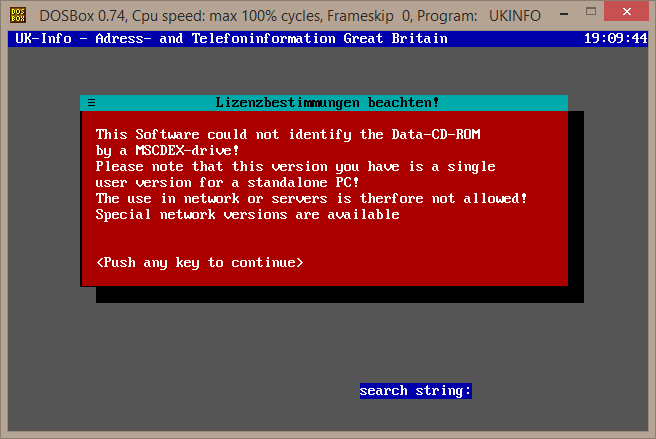
Fortunately, it gave me the option to “Push and key to continue” which allowed me to skip over the warning. As I mentioned earlier, v1.0 of UK Info wasn’t particularly strict when it came to licence enforcement. Interestingly, I noticed for the first time that part of the text appears in German. I don’t really recall this back in the day, perhaps I wasn’t paying too much attention.
Searching UK Info by name
I was very happy to discover that the software appeared to be working at this point. Of course, the next logical step was to cast my mind back to the mid-90’s and see who I could remember. It would be no use searching for names, addresses or phone numbers of people that weren’t around at the time.
After searching for a couple of individuals whose old numbers I could remember, I was pleasantly surprised that the data seemed accurate. I wanted to try to search for some businesses, but I didn’t want to search for large, well known businesses. To properly test UK Info, I wanted to look-up a smaller business that wasn’t known nationally. I decided to dig out an old football programme and look-up a business that was advertising in there at the time. This programme from Blackpool FC dates back to 1987:
As you can see, I found an advert for a Blackpool restaurant that was around in those days named “Mamma’s Ristorante” (incidentally, I remember this place, yet I always thought it was called “Mamma’s Pantry” for some reason).
In UK Info, I selected “Blackpool” as the town, and began typing the name of the business. I got as far as “MAMM” and sure enough, there was the name, address and phone number of the restaurant. I was quite impressed by the speed this very old version of UK Info operated at:
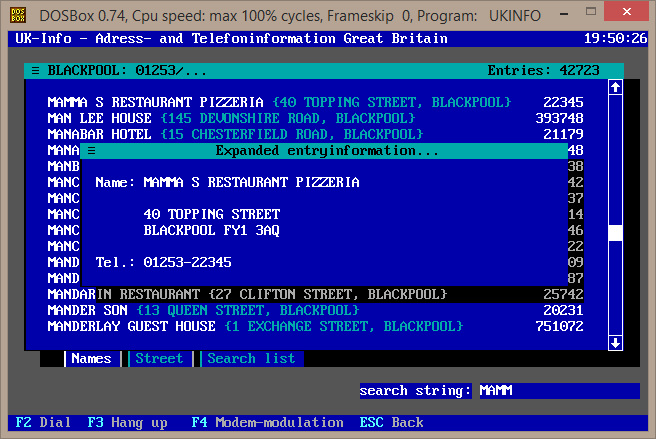
All in all, searching for 90’s individuals and businesses on the old UK Info disk by name was successful!
Trying a reverse number lookup
One of the most famous features of the older versions of UK Info was the reverse phone number search. Basically, you could take any phone number in the UK, perform a reverse-lookup and it would tell you the name and address of the number’s owner. It may seem crazy 25 years on, but at the time, this was seen as more than a little controversial. It was the kind of functionality that most people thought should only be permitted to the police. The reverse number lookup was removed from subsequent releases. I don’t know why this was but I remember at the time the rumours were that the developers were being threatened with legal action.
I had to cast my mind back for this one but after a few minutes I recalled the phone number of a small Taxi company based in the seaside town of Blackpool, trading as “Blacktax”. I was 90% certain their number around the mid-90’s was 01253 500777.
Before searching the old UK info disk, I thought I would search for the number on Google just to give myself some confidence that I had remembered it correctly. I search for the number, in quotes, and was surprised by what I saw:
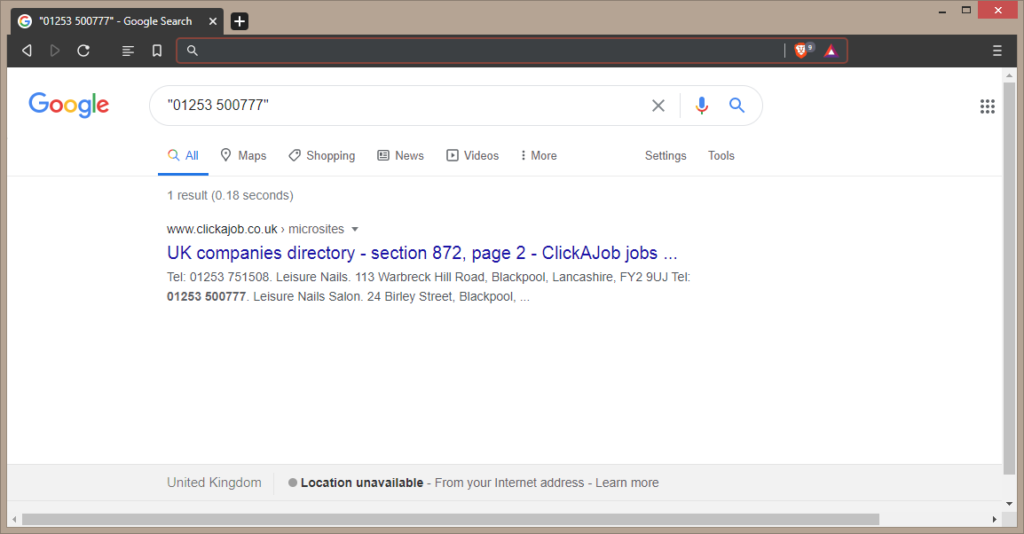
That’s right, only one result and no mention of the Blacktax company. I clicked on the result and it’s listing the number as belonging to a nail salon. I started to doubt myself even more, thinking perhaps I had remembered the number incorrectly. Regardless, I decided to search for the number in UK Info.
To perform a reverse number lookup in UK Info v1.0, you simply hit the “F4” key and enter the complete number with no spaces. There’s no need to enter a town or city first, it’ll search all records.
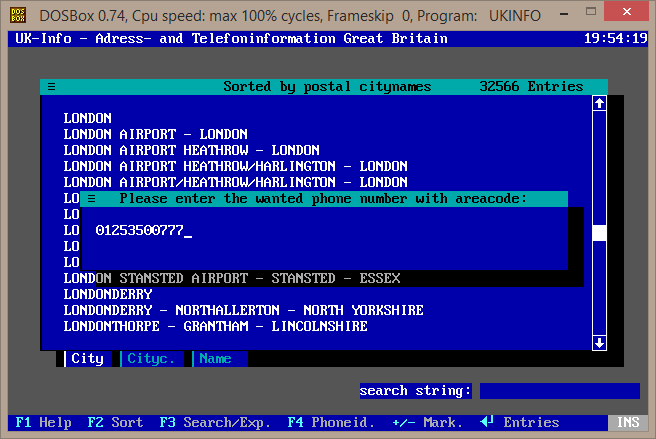
After hitting enter, it only took a couple of seconds to come back with the result. To my surprise, it had found that the old number I remembered had indeed belonged to Blacktax all those years ago. How strange that there’s no reference to this on Google and that without finding this old CD I would’ve probably assumed that I’d remembered the number incorrectly!
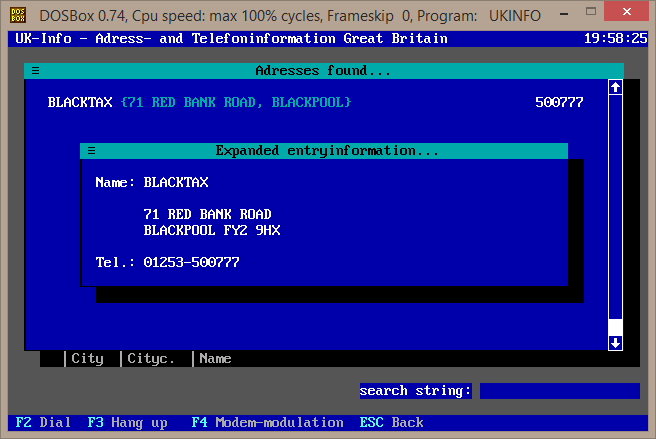
Disaster strikes
I was beginning to remember why the old UK Info disk was so powerful back in the day. Feeling pleased with myself for re-discovering it after all these years, I was planning what other features I could try and who else I could lookup. Little did I know that disaster was lurking around the corner. I returned to the main menu and began paging down the list of towns and cities. I saw “Salford” listed and remembering I had an old friend living there back in the day, thought I would take a browse.
I highlighted the city, pressed enter and suddenly, boom! I got this frightening error message:
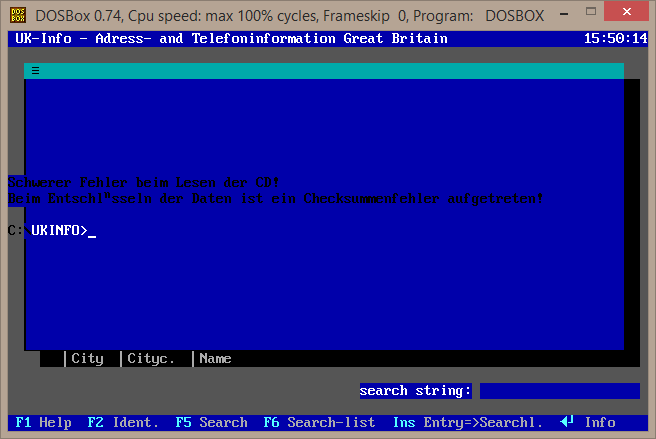
The text is a little difficult to read due to the colours but basically the software has crashed, producing an error message in German. I don’t speak German but I had a fair idea what Google Translate was going to tell me “Checksummenfehler” meant. Yes, it means that a checksum has failed, which would indicate that an internal integrity check has determined some data on the CD is corrupt.
I tried giving the CD a good clean but to no avail, the error occurred each time. I even went as far as ripping the CD to an ISO image file. The ISO created very quickly with no issues reported and it also successfully mounted. Unfortunately, I got the same checksum error time and time again. I was beginning to feel very disheartened as I remember the CD used to work perfectly in the 1990’s so the damage must have happened whilst it was in my possession.
Exporting from UK Info Disk
I suddenly had an idea. I knew that you could export the data from UK Info to either a CSV file or a DBF database file. Usually you would select a small subset of the data (the results of a search, or perhaps a single town), but I knew that there were no restrictions on the original version of the CD. You could export as much as you liked providing you had the patience. I decided I would try to export the whole database to what I assume would become an extremely large CSV file. My hope was that there may only be a handful of corrupt records that would be skipped over whilst exporting. Perhaps the software would even tell me which records couldn’t be exported so I would have an idea about how much data was lost to the corruption.
I hit “F3” to enter the Search and Export menu and the software warned me that as I hadn’t made any selection, I might be in this for the long haul:
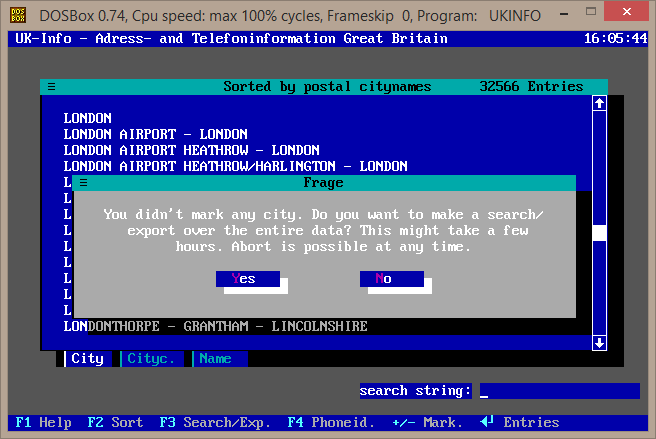
I of course answered “Yes”, and was then asked to make a few more selections, such as the text-encoding and file format of the export. I was then asked this very serious-sounding question:
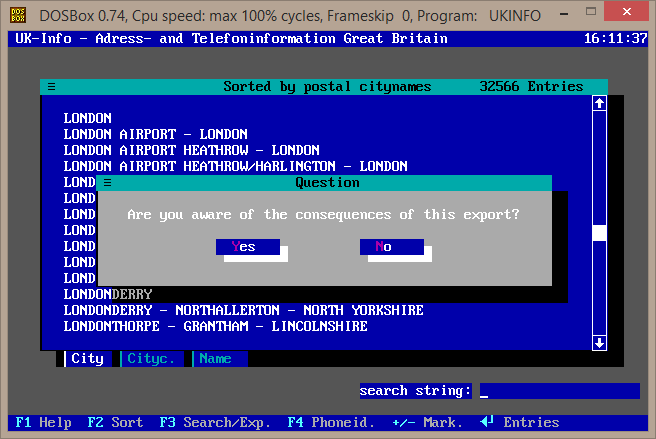
I was fairy confident that the consequences of executing this export would be a wait of several hours and a massive data-file at the end of the process. I again answered “Yes”.
The export began and “Please wait…” began flashing up around once a second. Presumably this is to give users some indication that it hadn’t completely hung. I left it running and went on about my afternoon. As the night began to draw in, I checked on the process again. It has been running for several hours at this point and yet was still flashing the “Please Wait…” message. I decided to pour myself and little nightcap and then head off to bed, I would leave this export running and check back in the morning.
The morning came, I I made myself a coffee, hoping that I was going to find a large export file on my PC. I excitedly checked the screen and to my dismay, the program had again crashed, with a similar sounding German “checksum” error message:
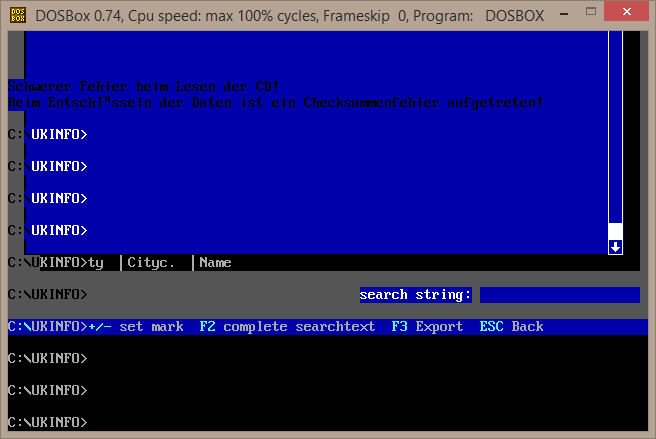
The search for another copy of UK Info Disk
Unwilling to give up, I decided I would search the Internet for another, working copy of the original UK Info disk. At this point I wasn’t sure if I’d have to purchase a CD-ROM or if I’d be lucky enough to find a download. After several hours of searching, I began to realise just how rare the original version had become. I had found nothing!
I searched for unusual file names from the original CD, but there were zero hits:
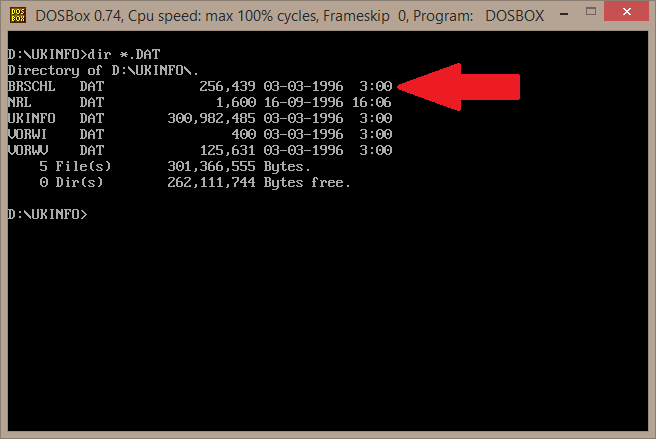
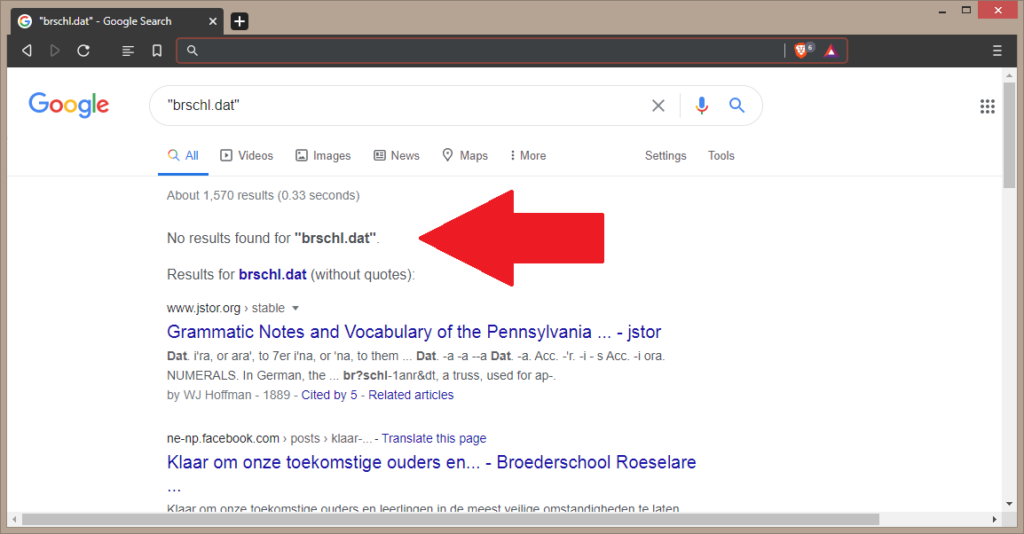
I even searched online for extracts from the instruction manual (UKINFO_E.WRI). I searched for dozens of sentences on Google and again, zero hits. Here’s an example of a sentence that I searched for and the results:
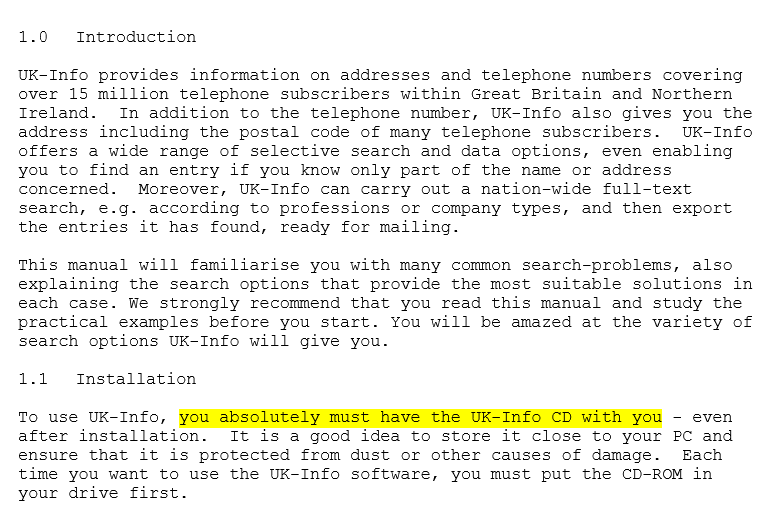
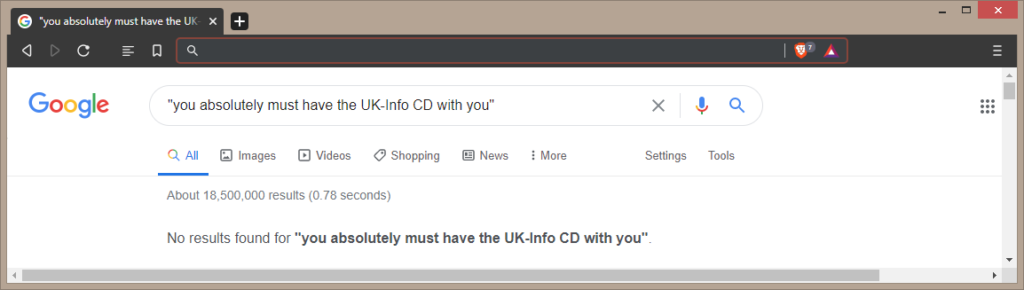
Contacting the original developer
Having almost run out of options, I wondered if the original company was still in business. If they were, perhaps they still had some old stock and they’d be prepared to sell me an original copy. I knew this was going to be a long shot but as I say, I was nearly out of options. I was aware that the error message appeared in German, along with some of the menu text in some of the more obscure areas of the software. I therefor had a hunch that the developer was going to be based in Germany.
After a few minutes on playing, I discovered that if you cleanly exit the software, you’re presented with a copyright screen, displaying the developer’s details:
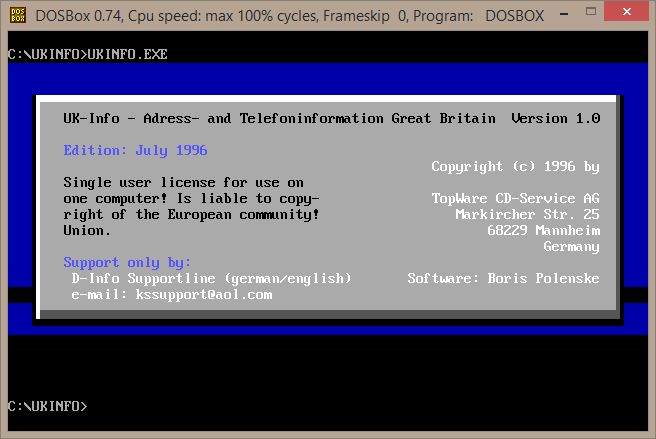
As suspected, the developer is listed as being a German company, “TopWare CD-Service AG”, based in Mannheim. As far as I can tell, this company sadly no longer exists. Apparently, they were quite famous for previously developing a German version of UK Info known simply as “D Info”.
I Googled the name “Boris Polenske” and found an interesting yet confusing article about the whole situation. From what I can gather, Boris Polenske was put in charge of an Austrian subsidiary of TopWare to avoid some legal trouble in Germany. He went rouge however and hijacked the subsidiary, later trading as “KlickSoft”. This would perhaps explain why the old support email address is “[email protected]”.
Also somewhat confusingly, I found an article in The Independent from September 1996 in which it’s claimed that an injunction had been granted by the High Court, preventing TopWare from going ahead with a “Planned Launch” of UK Info. I’m not sure how I managed to get my hands on this version dated July 1996. Perhaps the injunction was overturned, or perhaps I have a black-market copy of the software. Interesting either way yet it doesn’t help me much today!
Next steps
At this point I have pretty much run out of options in my pursuit to get my copy of the original UK Info disk working. I was looking forward to more nostalgic fun, searching for old 1990’s friends and phone numbers but it appears destined not to be.
I think my only three options are:
- Continuing to search eBay, hoping that someone lists a copy of the CD. I am not very hopeful this will happen. I really believe I am in possession of the only surviving copy of the original UK Info disk. I did a reverse-image search of the CD sleeve and again, got zero hits.
- My second option, although not ideal, is to reverse engineer the UKINFO.EXE program and patch it to ignore the corruption. I could perhaps alter the program so that when it encountered corruption (mismatched checksums), that it just carried on as usual, rather than crashing out. This is far from ideal but it may allow me to browse some of the cities (i.e. Salford) that currently don’t work at all.
- Comb through my thousands of unlabelled CD-R’s from the mid to late 1990’s and hope that I made a backup of the UK Info CD. I was pretty good at backing up important software so there’s a possibility I would have created a backup of my UK Info disk, especially as I considered it to be one of my most valuable CDs.
If you remember using or hearing about UK Info back in the day, I’d love to hear from you. If you have any suggestions for me, please let me know. Shall I continue searching for the illusive CD, or should I just patch the EXE and accept the data loss?

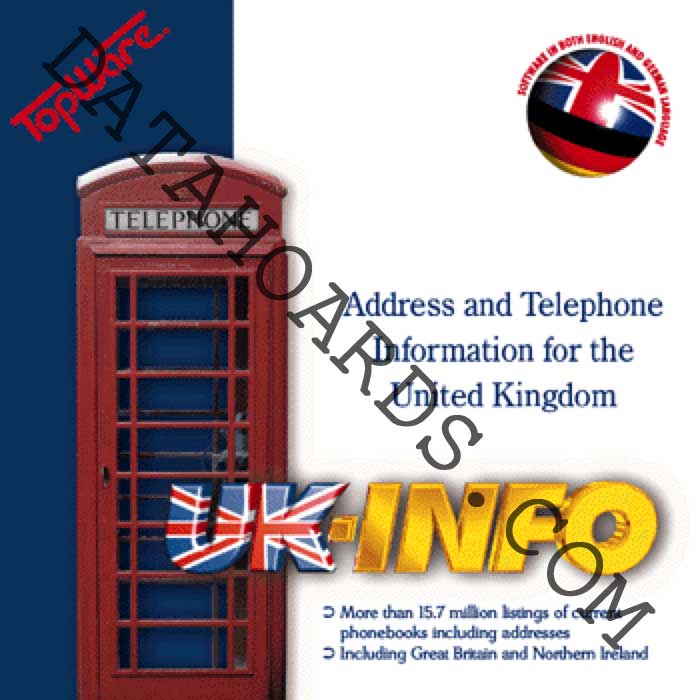
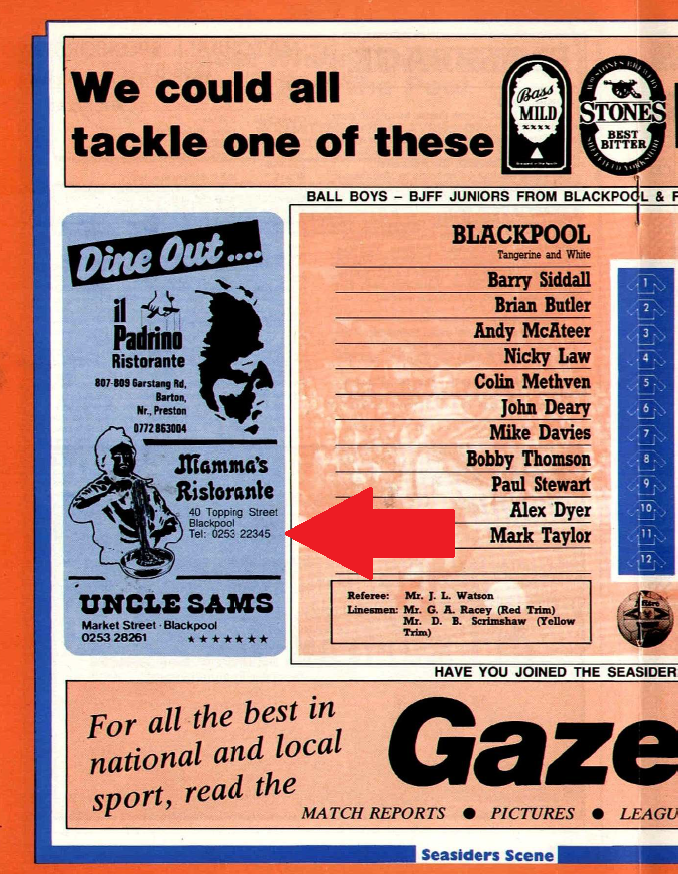
Hi i have the uk info version 1 which works ok .
I also have uk decade which runs from 1996 to 2006 and this is the disk i am having problems with.
Would like to hear from you and maybe we are able to help each other.
Cheers
Joe
Interesting article, thanks.
Igot me disc free on a magazine cover where it is also called UK People Finder. I have several later versions too such as volumes 10,11,12,14 including a version that came with a ‘no cd crack’ and indtructions to burn with Slcohol or clone cd with very specific settings such as enable ‘rmps’ and to tick ‘sub channel data’.
It goes on toexplain mounting the cd vurtually as drive ‘1’ during install and if any checksum errors occur to copy cd contents to the program directory.
Title:
UK Info Disk v14 Pro
Description
UK Info Disk v14 Pro
+The Data
UK-Info Pro V11 includes 31 Million Electoral Roll records,15 million Directory Enquiry listings and 2 million company records, with classified search facilities as well as detailed
UK street maps and a route planner.
Most of the UU Info discs are year sensitive I ran mine on a old PC I set each year to 1996 and never let the disc see any other date
Hi
great article. I have the last version V14, but its not the original. I uploaded mine from torrent a while ago. I used to use it for my work (debt recovery) not the best job in the world but someone had to do it,lol. Wish there was a newer version or an online version with regular updates. Was a great tool. Good luck mate.